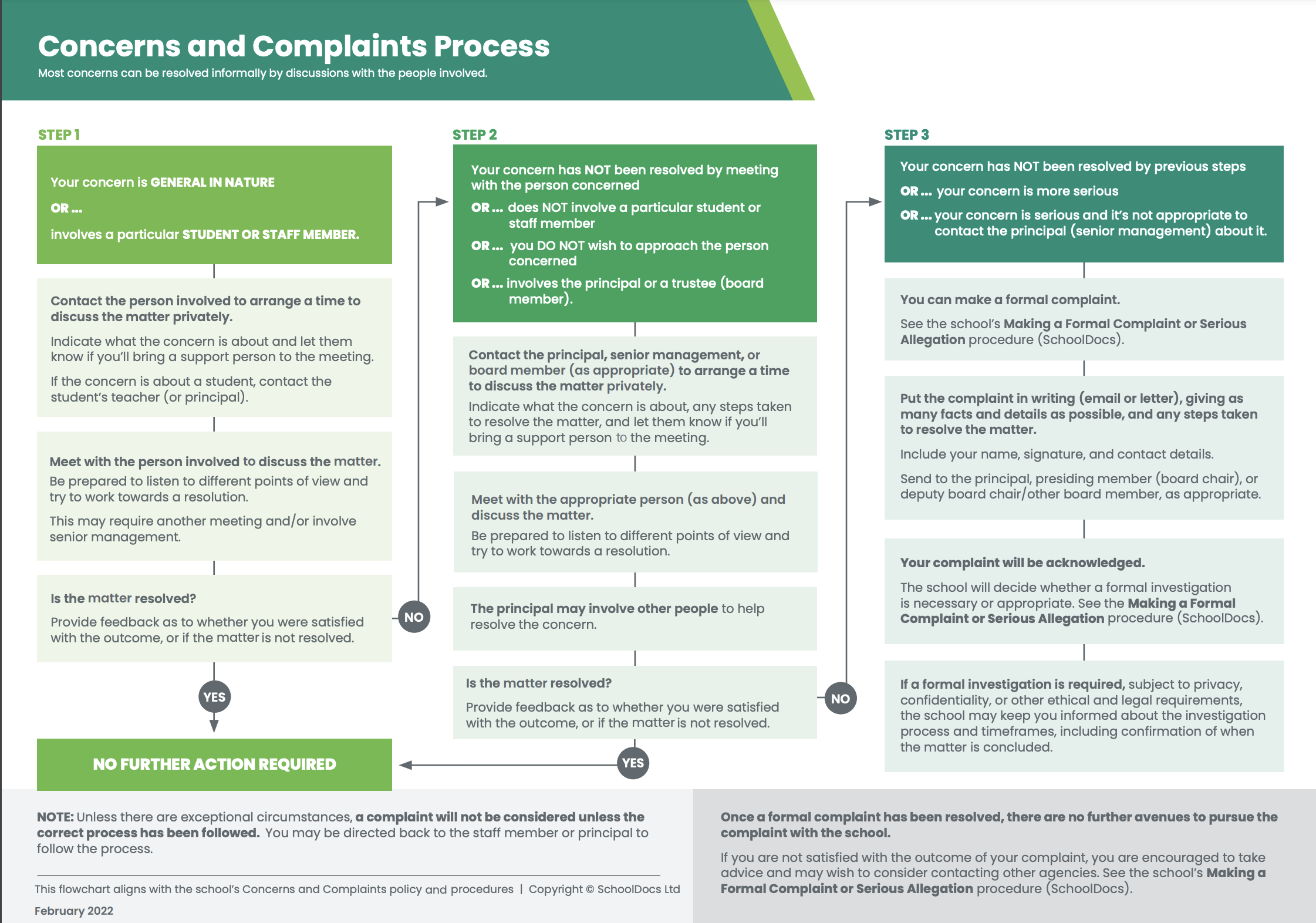Cornwall Park District School uses an online service called SchoolDocs to manage its policies and procedures. Staff, BOT members and parents can log on to the school’s unique site to view current documents, to check the review cycle and provide valuable feedback.
SchoolDocs website login
http://cornwallpark.schooldocs.co.nz/
Search for Cornwall Park District School
Username: cornwallpark
Password: CPDS
When you connect you will see how to navigate the site on the left side of the screen where you will find a menu, or simply search for a policy by name.
Currently being reviewed
If you don’t have internet access, school office staff can easily provide you with printed copies of the policy and the review form.
Term 2 review topics – Review opens 29 April
|
Term 2 review topics |
|
|
|
|
Board review |
|
|
|
Board review |
|
|
|
|
|
|
|
|
|
|
|
Board review |
|
|
|
|
|
|
|
|
How the review process works
We’ve explained what happens before, during, and after a review takes place in our Policy and Procedure Review Process document. Also see Review Schedule for links to printable copies of the annual, and three-year schedule.
Instructions for reviewers
Click on the Current Review tab at the top of the home page, then choose the name of the policy to review. It helps us to get our policy and procedure right if parents/ caregivers give us their feedback!
- Follow the link to each policy in the table above.
- Read the policy.
- Click the red Policy Review icon at the right-hand top corner of the page. A new screen will appear..
- Select your role (board member, staff member, or parent/caregiver) from the drop-down list.
- Enter your name (optional).
- Submit your ratings and comments.
If you don’t have internet access, the school office staff can provide you with printed copies of the policy and a review form.
Policy Review Form
Schools should make this form available to any parents who do not have internet access (along with a printed copy of the relevant policy), so they can submit their ratings and comments.